When you want to find something online, it can be overwhelming to get thousands of responses. A typical example is a search for the term “chiropractic” on Google. You will get 14,200,000 responses, in no particular order. Who’s got the time to weed through that?
That’s why something called Boolian Logic can help you get the information you want faster. The idea is to string together several search words into a “search string”. Below is a list of the 4 Boolian “operators”, with a simple explanation of how you can use them to do a much more specific search.
| “Boolean Logic” terms help you find what you want | |
| Note: To combine keywords in your search use “AND“, “OR“, “AND NOT” or “NEAR” | |
| Chiropractic AND Research | Both words must exist in the document. |
| Chiropractic OR Research | Either word must exist in the document. |
| Chiropractic AND NOT Research | The first word must exist in the document, but the second must not. |
| Chiropractic NEAR Research |
Both words must exist in the document, and be within 50 words of each other. The closer they are, the higher the ranking in the search result. |
When you create a “search string” that transmits precisely what you want, that’s all you will get back from the search engine.
For example, a search like this:
Chiropractic AND research AND whiplash
only gets (a mere) 116,000 responses, but they are all about the benefits of chiropractic care for whiplash.
Play around with these simple Boolian operators, and you will find they are very helpful in finding what you want, with a whole lot less of what you don’t want.
Another clever technique is to put quotation marks around your string.
For example the string “cost-effectiveness of chiropractic” really zeros in on the best quality data available, because the search engine will only return “hits’ for that specific string of words. Enjoy!
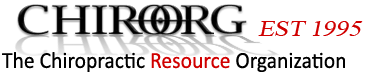

Thanks for the search tips. I’ve never heard of Boolean Logic. This should save me some time.
RESPONSE:
When I first heard of them (in the 90’s) most search engines were not designed to recognize them, whereas today most are. I’m glad that your glad! These operators are especially helpful on a search tool like National Library of Medicine’s PubMed
Awsome, yes quotes are an important part of the search
I thought that this post was going to be nothing but filler/hogwash, and it actually will help me conduct my searches better. I believe I already search in a similar way, but I’m about to greatly improve.
Thanks for the input.
Fillers and hogwash? Yeah, the website is loaded with that!
“What you don’t know hurts you.” Thanks for helping me get up to speed on my searches. I hadn’t heard about using “And Not” or “Near” in my search terms. This is useful info – please keep the tips on how to better use the internet coming!